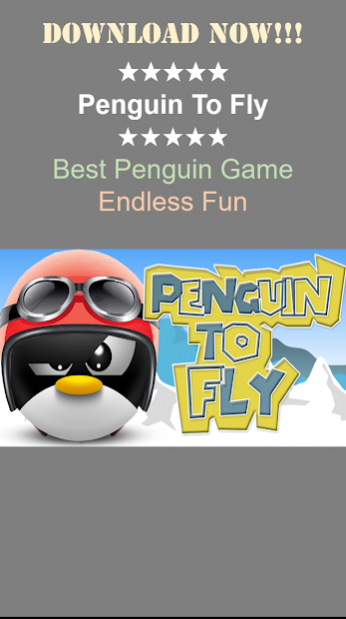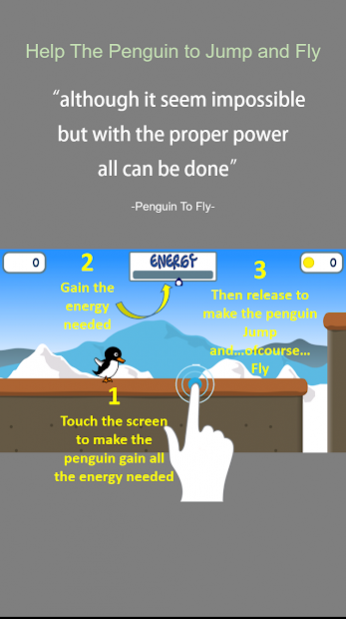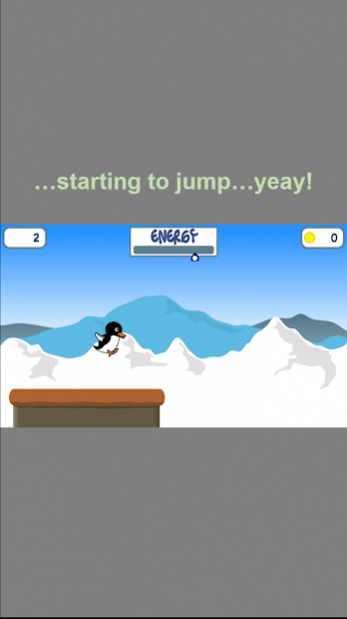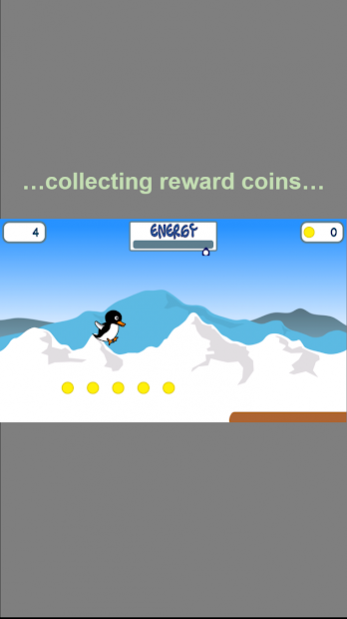Penguin To Fly 19.0
Free Version
Publisher Description
★★★★★★★★ Penguin To Fly ★★★★★★★★ The BEST game for kids on Android
★Help the Penguin to Jump and Fly while avoiding obstacles and collecting reward coins ★
★Join the Arctic Adventure, its ★FREE!★
Make the Penguin to jump and flap it wings to fly on the wild continent of Antarctica.
Collect all reward coins but beware of cliff, slippery and solid rock obstacle!
Jump, glide, run, slide and fly through antarctic space.
if you like tiny wings you will love this cool game.
Touch the screen to make the penguin gain all the energy needed, release it to make the penguin jump and even fly! Catch all the reward coins and be the champ!
Features:
★Simple touch & controls - everyone can play!
★Your child will love this simple gameplay, it's best for kids!
★The most addictive penguin game!
★Collect the gold coin rewards and be the champ
★Hilarious sound effects and sound track!
★Fun and Colorful Graphics
★Penguin To Fly incredibly dead simple gameplay and highly addictive.
★Simple, interesting and fun for kids and their parents
★Social Features
This is the best free game to enjoy and relax
Best free game for all ages (also kids boys and girls will have fun)
Five stars!
About Penguin To Fly
Penguin To Fly is a free app for Android published in the Adventure & Roleplay list of apps, part of Games & Entertainment.
The company that develops Penguin To Fly is Crown Banana Studio. The latest version released by its developer is 19.0.
To install Penguin To Fly on your Android device, just click the green Continue To App button above to start the installation process. The app is listed on our website since 2020-12-16 and was downloaded 2 times. We have already checked if the download link is safe, however for your own protection we recommend that you scan the downloaded app with your antivirus. Your antivirus may detect the Penguin To Fly as malware as malware if the download link to com.crownbanana.penguintofly is broken.
How to install Penguin To Fly on your Android device:
- Click on the Continue To App button on our website. This will redirect you to Google Play.
- Once the Penguin To Fly is shown in the Google Play listing of your Android device, you can start its download and installation. Tap on the Install button located below the search bar and to the right of the app icon.
- A pop-up window with the permissions required by Penguin To Fly will be shown. Click on Accept to continue the process.
- Penguin To Fly will be downloaded onto your device, displaying a progress. Once the download completes, the installation will start and you'll get a notification after the installation is finished.